
App Store Share of Voice (SOV) - 5 best practices to scale




App Store Share of Voice (SOV) is an indicator of how iOS brands are faring vis-à-vis competition. Learn all about what it is and how to maximize it!
So you have started your App Store journey of securing sustainable growth for your iOS app. How do you know if you are truly making an impact? That brings us to the App Store Share of Voice, commonly known as SOV. SOV helps brands to understand where they stand in the App Store vis-à-vis their competitors. It also helps brands to understand the brand impact they have within the App Store ecosystem
What is the App Store Share of Voice (SOV)?
App Store Share of Voice (SOV) is calculated as the percentage of impressions received on a particular keyword. Then your brand’s SOV will be calculated as (total number of impressions received by brand/total number of impressions on target keyword)*100. So, for example, you are targeting the keyword multiplayer card game online, which has garnered 1000 impressions across the App Store; however, for your brand, the keyword has generated just about 400 impressions. Therefore, SOV in this regard will be (400/1000)*100 = 40%.
How to access the App Store impression share data?
The impression share data on your App Store keywords can be accessed via the Apple Search Ads platform. The pathway to follow: Custom Reports > Create Report > Report Type > Impression share daily or weekly.
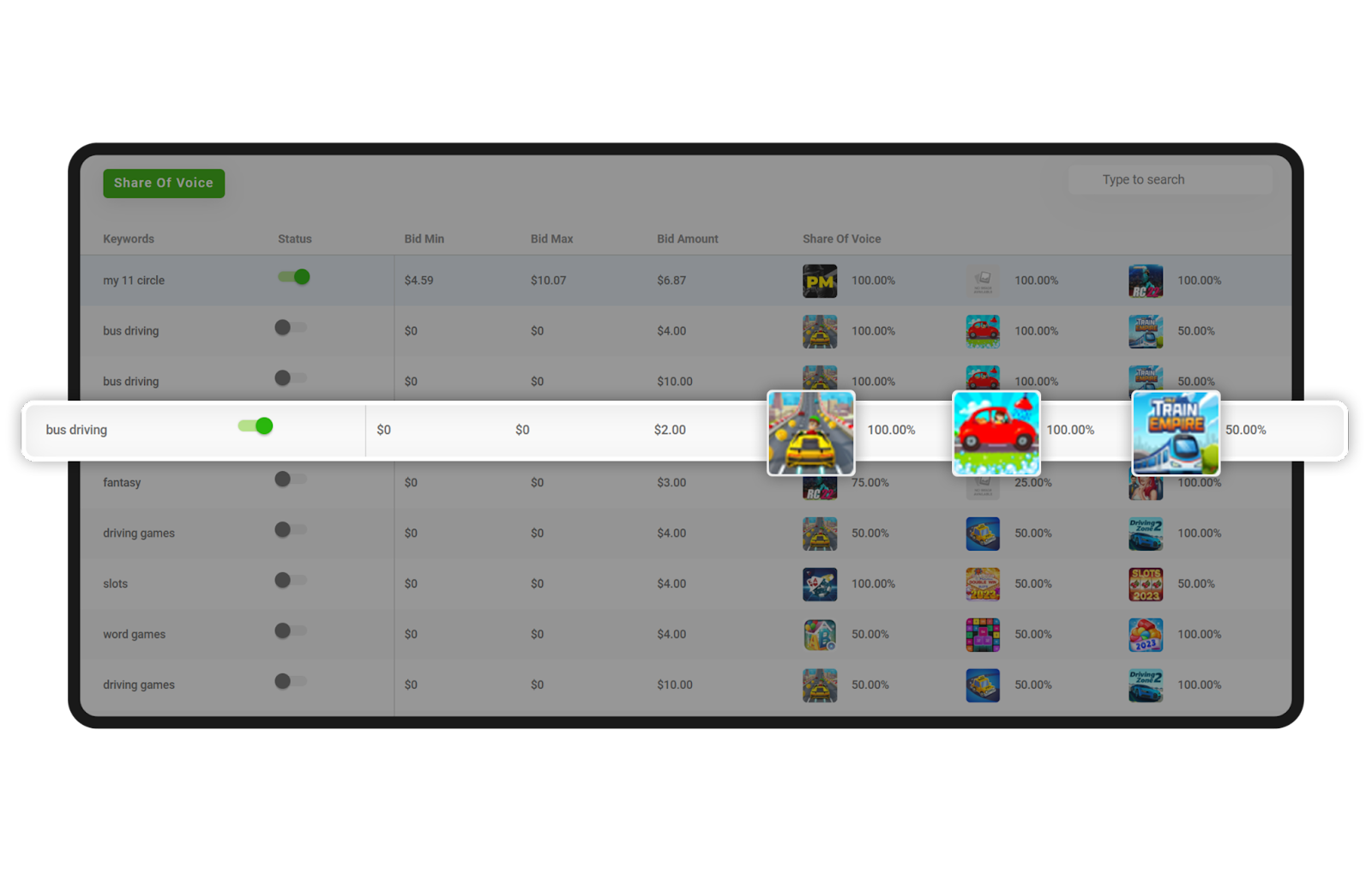
Why is App Store SOV an important indicator for iOS app marketers?
Share of Voice (SOV) is quite important for iOS app marketers, provided they are looking to garner dominant authority over a particular set of keywords. This metric talks about how the brand’s presence is perceived when contrasted with other players in the category within the App Store ecosystem. For competitor campaigns or even category campaigns, having a good App Store Share of Voice makes your brand popular among iOS users.
In Apple Search Ads, the SOV is shown in terms of by day or week, app name, app ID, search term, and country/region. The SOV report also mentions the Rank and Search Popularity of the search terms. Both these metrics are calculated on a scale of 1–5. In terms of Rank, the lower the number, the better. For example, if your SOV report shows a Rank of 2 for the target keyword online rummy game, it indicates that for this search term, your app has the 2nd-highest impression share. In terms of Search Popularity, it’s just the reverse. A lower number indicates lower popularity. 1 is equivalent to the least popular, whereas 5 indicates high popularity.
Factors affecting the App Store Share of Voice (SOV)
The impression share or App Store Share of Voice (SOV) is dependent on a few factors, like the strength of the bid, the relevancy of the ad, and the Apple Search Ads budgets hitting the cap marks set by the advertiser.
Bid strength
Share of Voice (SOV) is essentially about garnering impressions on ads related to keywords that are important for your brand's safety. Therefore, bid strength plays an important role in ensuring your ads appear at the right place, to the right audience. This helps to attract higher views and clicks on the App Store ads. Bid strength necessarily does not mean you have to bid high amounts on your target keywords. It is all about figuring out what kind of bids are bringing in good numbers for installs as well as important post-install events like registrations, app sessions, and in-app transactions.
Ad relevancy
The more relevant an ad is, the more clicks it gets. To ensure ads are relevant to the targeted keywords, streamlining the keyword list assumes prior importance. The keyword list has to be refined across both organic and paid efforts in the App Store.
Hitting budget caps
The more you hit your budget caps without the Share of Voice (SOV) scaling, it’s the indicates that you need to increase your budget for Apple Search Ads ad placements. Hitting budget caps frequently limits the overall reach of your ad, and then it naturally garners a lower share of impressions.
5 best practices for maximizing App Store Share of Voice (SOV)
Scaling your App Store Share of Voice (SOV) is a continuous process, and inculcating a few best practice disciplines can help to amplify your SOV and protect your brand strength within the App Store.
Optimize your App Store listing
Apple Search Ads is all about the algorithm. There needs to be a constant indicator about what your app is and who the target audience is for the app. App Store Optimization or ASO, can help with giving the right signals for scaling your SOV. The app title, subtitle, description, and promotional text must feature your core keywords to tell the App Store algorithm about your app’s usage and intent. Organic optimization helps to boost credibility in the App Store. The optimization is not just in terms of the text content of your app, but also about the visual content of your app. The app preview video should not exceed 30 seconds to capture and retain user attention. The app screenshots must be clear and constantly refined to reflect any updates or changes in the look and feel of the app. In the images, avoid using misleading and controversial content.
You can also use the insights from Apple Search Ads keyword-led campaigns to understand if any updates are needed to the keywords in the listings to help scale App Store Share of Voice (SOV).
Focus on localization and native language app marketing
Did you know that about 76% of mobile users prefer products that are marketed in their mother tongue? Approximately, just about 26% of internet users are English speakers. Therefore, for incremental scale, tapping into the local language is essential. There are a few methods in the iOS ecosystem to approach this:
- Localize the default product page of your app to ensure regional audiences view your page in their preferred language.
- When utilizing Today Tabs and Search Results Page ads on Apple Search Ads, ensure the content of the Custom Product Pages (CPP) is in the region’s preferred language. Images should reflect personas and customs that are relevant and relatable to the local audience.
Leverage local language iOS search queries to target your ads to a very high-quality, high-intent audience. This will help to scale your impression share and help to maximize your App Store Share of Voice (SOV).
Continuous A/B testing and optimization of iOS keyword strategy
Your App Store Share of Voice (SOV) is directly proportional to how streamlined your iOS keyword strategy is. If you are not refining your target keyword list regularly, the SOV will stabilize and might even decrease. To ensure your App Store SOV is continually scaling, app marketers must focus on creating a razor-sharp set of target keywords. Only with continuous A/B testing and optimization can marketers discover which keywords are garnering maximum impressions, resulting in quality downloads and long-term retention. The low-performing keywords can then get added to a negative keyword list to completely block irrelevant ad appearances.
It’s not just the search queries themselves that need to be streamlined. Focus on optimizing keyword bids too. This will help you to understand what kind of bid range and overall bid budget are needed at different growth stages of your App Store Share of Voice (SOV). The combined efforts towards search query and bid optimization will not only amplify impressions but also help to maximize the TTRs on Apple Search Ads.
iOS keyword match types to scale App Store Share of Voice (SOV)
The impression share or SOV of keywords is largely dependent on Apple Search Ads keyword match types.

If match types are not tested out, it may cost precious impressions and taps on your iOS keyword-led ads. To figure out what kind of match types are working out for you, follow the process below:
- Set up a campaign on Apple Search Ads - brand, category, competitor, or discovery
- Create ad groups under the campaigns with variations of keyword themes
- Select a different match type for each ad group - exact, broad, and Search Match
- Analyze the performance of each ad group to understand which match types are yielding better results
- Make an informed decision on which match type is working for you, or if you should look at hybrid layering of match types for optimum results
Full-funnel integration is the way to go
To scale your App Store Share of Voice (SOV), first and foremost, you need to know the keywords that are making a difference in your iOS growth story. However, the perfect keyword(s) is not just about the impressions and downloads. It is also the search query that drives maximum conversions post-install and yields high ROAS. This level of granular insight is possible with MMP integration for full-funnel performance analysis of Apple Search Ads. This will help you in two ways:
- Give clarity about which keywords to target for your SOV goals
- How to maximize the SOV on target keywords by aiding with full-funnel performance optimization
At Newton, with SOV optimization, we were able to help one of the leading Indian fintech brands scale its end-funnel goals by 35%. A few highlights from the campaign:
- Rank 1 across all top-performing keywords
- 100% Share of Voice (SOV) across competitor keywords, meaning the brand showed up every time a user searched for their competitor in the App Store
- 22% reduction in Customer Acquisition Cost (CAC)
If you are also looking to leverage App Store Share of Voice to script a stunning iOS growth story, feel free to speak to our Apple Search Ads campaign experts to get a custom plan for your brand.
