
Data-Driven Apple Search Ads Keyword Insights Tool to Boost App Downloads




Newton Apple Search Ads keyword recommendation tool to help iOS app marketers make informed decisions on optimizing their search-intent campaigns. Read the blog to find out how!
In today's digital age, where countless apps jostle for attention in the vast expanse of the App Store, standing out is more challenging than ever. While creating a remarkable app is the first step, ensuring its visibility to the right audience is what truly sets it on the path to success. This is where Apple Search Ads come into play, acting as the bridge connecting app brands to potential users. But how do brands ensure that they're not just reaching an audience, but the right audience? The answer lies in harnessing the power of precise Apple Search Ads keyword insights.
Keywords are more than just words - they're a reflection of user intent, a glimpse into what potential users are actively seeking. By understanding and optimizing these search terms, app brands can strategically position their apps right in the line of sight of those most likely to download and engage with them.
However, navigating the vast ocean of keywords can be daunting. Miss out on a trending term or overlook a local nuance, and you could lose out on a whole segment of potential users. This is why app brands need robust Apple Search Ads keyword insights, not just to survive, but to thrive and scale in the competitive App Store landscape using Apple Search Ads.
By tapping into the right keyword insights, brands can optimize their ads to ensure they are discoverable, relevant, and appealing. In doing so, they not only boost their downloads but also enhance user experience by matching user intent with app functionality.
Keyword research is a time-consuming and challenging task for brands. It requires you to have a deep understanding of the target audience and their discovery journey, the competitive landscape, and to be able to tap into the search intent of potential users. Even with a good understanding of these factors, it is possible to miss out on high-potential keywords:
- Limited keyword discovery: Often, marketing campaigns focus solely on top-of-mind branded and category keywords and end up missing potential keywords, which can limit the app's visibility in searches
- Overlooking long tail keywords: Despite having lower search volumes, long tail keywords often have higher conversion rates because they indicate high intent and face less competition
- Unable to tap into relevant search terms: If you're not tapping into search terms that people use to look for similar apps on the App Store, you might be missing out on a gold mine of potential downloads
- Language nuances and typos: Many times, potential users might search for your app with slight typos or local language nuances. Ignoring these can mean missing out on a significant user base
Unlocking the hidden Apple Search Ads keyword potential with data-driven insights
The key to optimizing your app's visibility lies in broadening your keyword horizon. This means delving into every possible term that might be remotely connected to your app. Even if a term has minimal search volume, if you're the only app ranking for it, the results can be rewarding. Tapping into the potential of terms that are related to apps similar to yours can skyrocket your app’s discovery. Always consider personalizing your Custom Product Pages in the Apple Search Ads according to your keywords and targeting to educate your audience more about your app, which helps increase app installs. Additionally, heeding keyword recommendations, especially with suggested max CPT bids, can further enhance your strategy.
Here’s how the Newton Apple Search Ads keyword recommendation tool transforms your keyword strategy:
Based on existing campaign insights, rankings, and category volume benchmarks, Newton provides you with the list of the top 50 keywords that will drive maximum downloads for your app. These typically are high-quality, high-potential keywords that your app should immediately focus on. It also helps you with a set of keywords that are highly relevant to your app, but your competitors are actively ranking high on these.
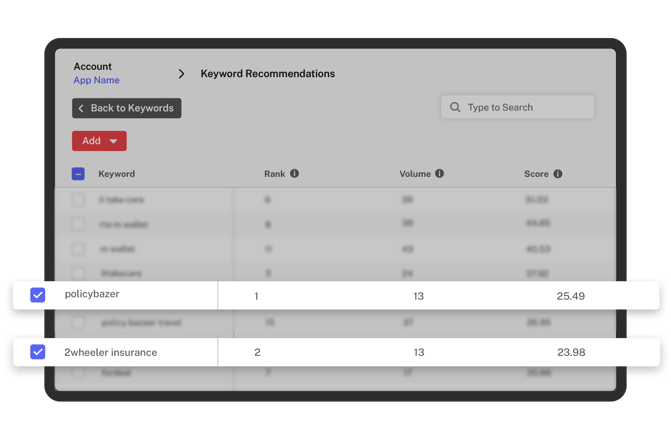
By default, the Newton Apple Search Ads keyword recommendation tool activates a typo filter, ensuring you don’t miss out on potential installs from users who make minor errors while typing. It is also useful when we are targeting a global target audience where specific linguistic nuances come to play, requiring you to take into consideration various ways of calling your brand - zomatoo or zomaato.

P.S: We all know the brand, and we make silly mistakes while typing, too.
For every keyword, the Newton Apple Search Ads keyword recommendation tool provides:
- Rank: Showcasing where your app organically stands for that particular keyword
- Volume: An indicator of the search volume for the keyword. The higher the score, the more popular the keyword
- Performance Score: Depicts how well the keyword performs for your app in specific countries
How to identify the right Apple Search Ads keywords?
Once you have identified the right categories, it is time to prioritize the keyword selection to reap maximum benefits:
- Target the low-hanging fruits, i.e., low-volume, long-tail keywords that drive high conversion rates for your apps
- Target high-volume keywords across brands, categories, and competitors to drive more app downloads
- Target high-volume, high-quality score keywords where your competitor’s ranking is high on said keywords
Putting the right campaign structure in place
Based on the above Apple Search Ads keyword insights, one can add these keywords into specific campaign structures to simplify campaign management:

With an end-to-end keyword strategy in place, you can now add the identified keywords as broad/exact match types in the relevant categories. While identifying the right keywords is 50% work done, the rest 50% depends on how you monitor, analyze, and optimize the campaign performance. Newton’s full-funnel dashboard enables you to monitor campaign performance at each keyword level, enabling you to observe the real-time impact of your selected keyword strategy on bottom-line metrics.
Types of Apple Search Ads keywords
Apple Search Ads has three types of keywords to make them easy to sort and recognize. The first type is brand keywords. Brand keywords typically consist of the brand's exact name, along with some variations with misspellings and taglines. These keywords are commonly used by people familiar with the brand. Protecting these keywords is crucial to prevent competitors from using them to target the same audience. For example, "Max Fashion".
The second type of keywords is category keywords, which are specific to the app's category. These keywords are used by people seeking an app that meets their needs or by those exploring alternatives within that category. Category keywords are used by people searching for apps that address their needs or specific use cases within a particular category. Additionally, individuals already using an app within that category might be seeking better alternatives. Those searching for category keywords aren't necessarily looking for a particular app but rather any app within that category that fits their requirements. For instance, "food delivery app" is an example of a category keyword.
The third type of keyword is competitor keywords. These keywords are associated with the brands of competitors. Just as one brand has its specific brand keywords, competing brands may also have keywords that work effectively for them. Competitor keywords can be especially useful for brands that are mature and ready to directly compete with their rivals. Utilizing these keywords can help attract the audience of competitors to your app.
Apple Search Ads Keyword Match Types
Apple Search Ads offers various match types, similar to other paid user acquisition channels. These match types determine when the ad is shown to relevant customers based on the advertiser's chosen settings. There are three main match types available: exact match, broad match, and search match.
Exact match displays the ad only when a user types in the exact keyword targeted by the advertiser. This match type ensures the ad won't appear for irrelevant, misspelled, or other variations of the keyword.
Broad match allows advertisers to target a wide audience searching for keywords related to the advertiser's target. This option casts a broader net, reaching users who may not type the exact keyword but are still relevant.
Search match is an automated process where Apple Search Ads displays the ad for a set of relevant target keywords. This match type is particularly useful for discovery campaigns, where the platform identifies and showcases the ad to users based on their search behavior.
Apple Search Ads Keyword Best Practices
- Put yourself in the shoes of your audience and target customers to identify search terms that resonate most with your app. Try different combinations of brand, category, and competitor keywords
- Do not stick to one particular type of keywords, and have a combination of both generic and specific keywords
- Instead of focusing on irrelevant keywords, try to add relevant and popular search terms to the campaigns. Consider using Gen AI tools like Newton Apple Search Ads keyword recommendation tool for easy identification of keywords.
- Capitalise on peak and seasonal trends with keywords that have occasional popularity
- Use exact match type of keywords where you want to have control to avoid wasteful spending
- Utilize the negative keyword section to add irrelevant, nonperforming keywords to optimize your ads for relevance
- It is always better to manage different keyword types in separate campaigns for better monitoring and optimization
Newton Apple Search Ads' keyword recommendation tool is a suitable one for you if you are finding it very difficult to manage and identify new keywords while keeping linguistic barriers in mind. Gen AI keyword recommendation tool is capable of providing keyword recommendations in about 22 languages,s including international languages like Arabic, German, Japanese, Korean, etc. Read more about how our client Max Fashion expanded its market reach with multilingual keyword optimization.
While keyword research can be a difficult task, the Newton Apple Search Ads Keyword recommendation tool provides the best-performing keyword recommendations along with rank, volume, and score.
Leveraging a diverse mix of relevant keywords, utilizing tools like the Newton Apple Search Ads keyword recommendation tool, and adopting best practices such as exact match targeting and negative keyword optimization can significantly improve the performance of our Apple Search Ads campaigns. Additionally, Newton’s full-funnel dashboard enables you to monitor campaign performance at each keyword level, enabling you to observe the real-time impact of your selected keyword strategy on bottom-line metrics.
Are you looking to set up a robust Apple Search Ads keyword insights and recommendation engine? Team Newton can help. Feel free to connect with us right here.
