
Boost Your App’s Growth with In-App Events: A Game-Changer for ASO




Discover how in-app events in the App Store can significantly improve ASO, boost app visibility, enhance user engagement, and drive more conversions. Learn the best strategies to implement and optimize them using AI-driven automation and insights.
What if you could boost app visibility, attract new users, and re-engage existing ones—without them even opening your app?
Apple’s in-app events enable marketers to feature live experiences, promotions, and new content directly on the App Store. Despite their potential, studies show that only 40% of gaming apps and 30% of other apps currently leverage in-app events, leaving a huge opportunity for those who do. When implemented strategically, in-app events can:
✔ Improve discoverability by appearing in search results, the Today tab, and category pages
✔ Boost engagement and retention by keeping users engaged with fresh, timely content
✔ Increase conversions by creating urgency and driving more installs
But how exactly do in-app events impact ASO, and how can you implement them effectively? More importantly, how can AI-driven automation tools help optimize them at scale? Let’s break it down.
Understanding In-App Events and Their ASO Benefits
In-app events are time-sensitive experiences within an app or game that highlight new content, competitions, live experiences, or promotions. They serve as a way to engage current users while also appearing in search results for new users who might not have discovered the app otherwise. Since event metadata is indexed by Apple, well-optimized in-app events improve discoverability and can attract a much broader audience.
For instance, a gaming app running a seasonal tournament can rank for keywords like “game tournament” or “multiplayer battle,” making it easier for users searching for related terms to find the event and, subsequently, download the app. Similarly, an e-commerce app featuring a flash sale can appear for terms like “limited-time shopping deal” or “exclusive sale,” drawing in potential buyers.
Beyond increasing visibility, in-app events in the App Store also drive engagement and retention. Many users download an app but abandon it shortly after due to a lack of new content. In-app events keep users actively engaged, giving them a reason to return frequently. Higher engagement rates signal to Apple’s algorithm that the app is valuable and relevant, improving its ranking over time.
Another critical impact of in-app events on App Store Optimization (ASO) is their effect on conversion rates. A user browsing the App Store is more likely to download an app if they see an active, engaging event rather than just a static app listing. The presence of a limited-time challenge, live event, or special offer creates a sense of urgency, leading to higher conversions and improved install rates.
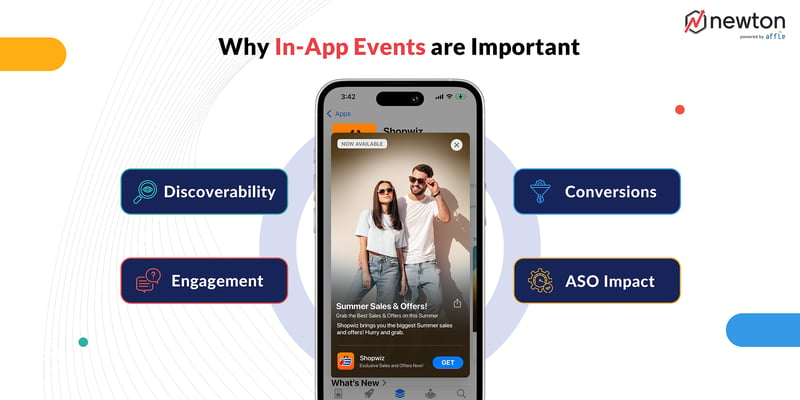
How to Effectively Implement In-App Events in the App Store
Apple’s in-app events feature is designed to promote time-sensitive experiences, such as competitions, premieres, challenges, or updates, directly on the App Store. When executed well, these events enhance discoverability, foster re-engagement, and contribute meaningfully to App Store Optimization (ASO). Here’s how to effectively implement and optimize them:
1. Set Up Events Using App Store Connect
To launch an in-app event, you must configure it in App Store Connect:
- An app can submit up to 10 events at once, with 5 events published concurrently.
- Events can run for 15 minutes up to 31 days, and be promoted up to 14 days in advance.
- Marketers must fill in essential metadata: event name (30 characters), short description (50 characters), and long description (120 characters).
- Media assets must meet Apple's specifications (16:9 for event cards, 9:16 for details page).
Use event deep links to direct users from the App Store to the exact location within your app.
2. Choose the Right Event Badge
Apple offers several predefined event badges — including Challenge, Competition, Major Update, Live Event, Special Event, and Premiere — to classify the nature of your content. Selecting the most relevant badge can improve how your event is displayed and discovered by users across the App Store.
3. Optimize Metadata for Search Visibility
The event name and short description are keyword-indexed. To enhance visibility:
- Use high-intent, relevant keywords naturally within the name and short description.
- Avoid price references or unverifiable claims, which can lead to App Store rejection.
- Write clearly and concisely, following Apple’s formatting rules (e.g., no all-caps or punctuation clutter).
4. Design High-Impact Visual Assets
Apple allows either an image or a 30-second video for both the event card and the event details page.
- Videos autoplay in a loop and should be engaging without relying on audio.
- Avoid placing key text or logos near corners where overlay text appears, especially the lower-left.
Preview how the media will appear across devices within App Store Connect before submission.
5. Track and Analyze Performance in App Analytics
Post-launch, use App Store Connect Analytics to monitor:
- Impressions, views, and event opens
- New installs and re-downloads
- Notification opt-ins and post-event retention
Set your event purpose (e.g., attract new users, engage existing, re-engage lapsed) during configuration to measure the right KPIs for that specific goal.

Why Are In-App Events a Game-Changer for ASO?
As app marketers look to scale visibility and engagement in an increasingly competitive App Store environment, in-app events offer a meaningful edge, not just as a discovery mechanism, but as a sustained engagement tool. For app marketers, especially across high-growth verticals like gaming, fintech, and OTT, leveraging these events offers a powerful, low-friction way to stay relevant in user search paths and App Store curation.
By thoughtfully configuring in-app events with optimized metadata, high-impact creative assets, and precise scheduling, teams can maximize their visibility across search results, Today tabs, and category recommendations. When paired with performance analytics, these insights feed back into better ASO strategies, improved retention, and stronger reactivation funnels.
Executed right, in-app events aren't just momentary boosts—they’re recurring opportunities to build brand visibility, deepen user connection, and drive long-term growth in a privacy-first app economy.
If you're looking to scale your iOS app and drive sustainable growth through effective in-app event strategies, connect with us. Leverage Newton's expertise to optimize your App Growth strategy, enhance visibility, and maximize conversions with these game-changing App Store features. Supercharge your iOS App Marketing with Newton's insights and take your app to the next level!

